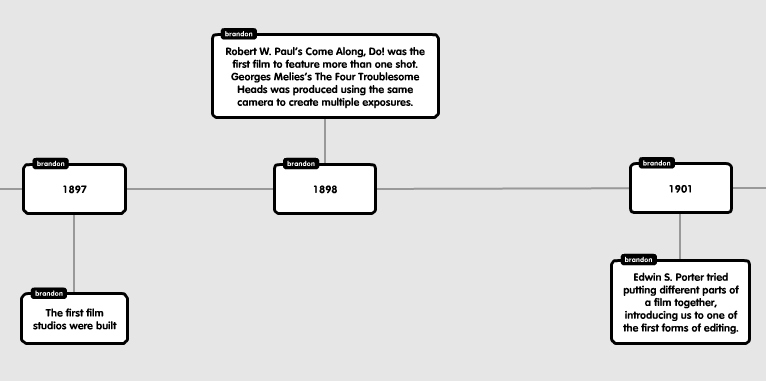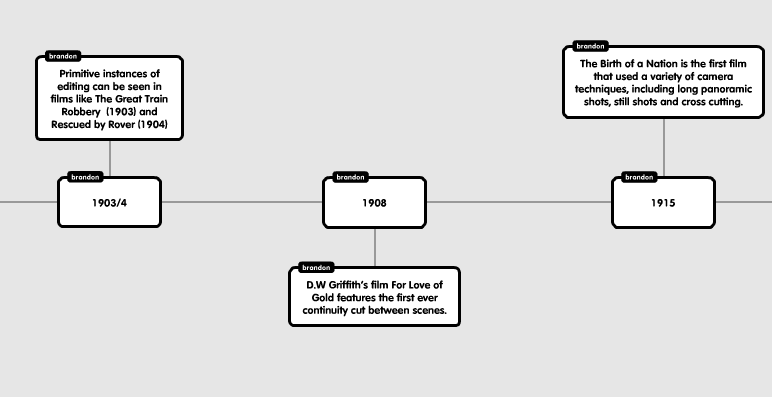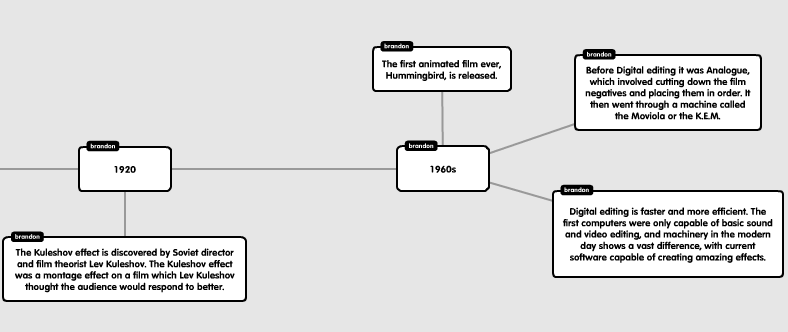Unit 21 - Film Editing
Why do we edit?
Film editing is a post-production process in which all the captured footage from a film is altered and spliced together in many different ways. Many films have 10+ hours of footage, which can, and normally is, edited down to as little as a fifth of what it started out as. Editing is often used to convey emotions, add in effects, shorten the film as a whole and largely to try and keep the audience interested. Sometimes in movie making the original story can/is changed because of editing.
History of Film Editing
Timeline:
1895: The Lumiere Brothers invented the Cinematograph and, alongside this, cinematography. The first instances of editing would stem from there. Their first captured footage was of a train entering a station. It was all single film, with no evidence of editing, but it did lead to the development of editing techniques we still use today.
1896: Robert W. Paul's 'Cinematograph Camera No. 1' was the first camera to feature reverse cranking.
May, 1896: The Lumiere Brothers exhibited their films in Moscow and St. Petersburg.
1897: The first film studios were built.
1898: Robert W. Paul's Come Along, Do! was the first film to feature more than one shot. Georges Melies's The Four Troublesome Heads was produced using the same camera to create multiple exposures.
1901: Edwin S. Porter tried putting different parts of a film together, introducing us to one of the first forms of editing.
Primitive instances of editing can be seen in films like The Great Train Robbery (1903) and Rescued by Rover (1904)
1908: D.W Griffith's film For Love of Gold features the first ever continuity cut between scenes. He was also one of the first to realise that character emotion could be portrayed through different editing techniques and camera angles instead of film solely relying on people's acting abilities.
The Birth of a Nation (1915) is the first film that used a variety of camera techniques, including long panoramic shots, still shots and cross cutting. Griffiths also directed this.
1920: The Kuleshov effect is discovered by Soviet director and film theorist Lev Kuleshov. The Kuleshov effect was a montage effect on a film which Lev Kuleshov thought the audience would respond to better.
Before Digital Editing it was Analogue, which involved cutting down the film negatives and placing them in a certain order. It then went through a machine called the Moviola or the K.E.M.
Digital editing is faster and more efficient. The first computers were only capable of basic sound and video editing, and machinery in the modern day shows a vast difference, with current software capable of creating amazing effects.
Editing Techniques
Continuity Editing - When the material being edited is kept in a relatively sound sequence of events. This is used to convey to the audience an already established story, which is consistent across time and physical location.
Non-Continuity Editing - This is when time is disrupted in a film sequence, most commonly in the form of flashbacks. This is mostly used to show the audience a previous event that has an important connection to the current events happening in the film.
Linear - This is when all scenes are in an order of continuity, i.e. someone going through their morning routine, be it waking up, getting dressed, having breakfast, brushing their teeth and then leaving, it all follows the same timeline going forward.
Non-Linear - The counterpart to linear, this doesn't follow a timeline going forward, but rather is out of order. This could mean the film starts in the middle of the timeline, jump to the end and then finish at the start.
Cut - This is when one shot is instantaneously replaced by another. An example of this would be a film of a conversation, with the frame constantly switching between whoever's talking, and whoever's listening, generally to convey emotion or show speech.
Match Cut - A cut between two different things that are matched either by the subject or an action.
Flash Cutting - Can also be called a Short Cut, meaning it has a very brief duration, less than two seconds.
Subliminal Cut - A cut consisting of frames so brief and fast moving the viewer is only subconsciously aware of them.
Cross Cutting - An edit that alternates shots of at least two lines of action, often happening at the same time. Used to display two different events happening at the same moment.
Intercutting - Intercutting is the use of different shots of the same scene shown within seconds of each other. Different shots such as one over the shoulder, then switch to a mid shot, then perhaps a low shot and so on. This is done to show more elements of one scene, and to keep the audience's attention. This can also help prevent plot holes by showing off things that might not be seen through just one shot/angle.
Line Cut - Tape of the switches from one camera angle to the other. These are called out by the cam director as the event is shot.
Elliptical Editing - Transitions that show different parts of an event, causing ellipsis in plot and duration of the story.
Overlapping Editing - Cuts that repeat either parts of or all of an action, increasing its viewing time and the plot duration.
Montage - A montage is many short clips put together to form a longer sequence. This is often used to tell a long story in a short amount of time, or to show a long sequence of events condensed into a few short minutes.
Jump Cut - A sudden change of frames similar to a cut, jumping slightly forward in time and leaving a gap for the viewers to fill in themselves. In editing this can be used to increase the pace of a scene, which saves time and keeps the audience's attention.
Eyeline Match - When two or more characters' eyes have been matched. This is often used to give the audience the feeling of being on the same eye level as the characters, which adds a definition of realism to the scene, as if the audience were interacting with the environment as well.
Dissolving - The gradual transition of a scene done by overlapping one clip with another. This technique is used to make scene changes smoother, and is generally used to follow a sequence of events, or to help tell a story.
Editing Softwares Used in the Industry

Adobe Premiere Pro is a timeline-based editing program geared towards professional video editing. First launched in 2003, it is the successor to Adobe Premiere, which was first released in 1991. CNN and certain departments in the BBC have been known to use Premiere Pro, and it's even been used to edit feature films such as Deadpool and Gone Girl. Premiere was one of the first computer based non-linear editing systems. It supports high-resolution video editing (up to 10,240 × 8,192) resolution in both RGB and YUV.

Final Cut Pro X is the latest version of Final Cut Pro, a non-linear timeline video editing software developed and released by Macromedia Inc. and later Apple Inc. Final Cut Pro was introduced at the National Association of Broadcasters (NAB) exposition in 1999, and subsequently began hosting workshops and other such seminars in 60 cities in the US to give it more market recognition. Final Cut Pro X was announced in April 2011 and released in June. It was later updated in 2017 to version 10.4, and possesses features like enhanced colour editing, 360 degree video editing support, and support HDR. It's also able to import projects from iMovie, another editing software app for iOS. It's been used to edit films such as The Ring and 300.
Editing Techniques Used in Different Films
In this clip, from the movie Hot Fuzz the main character is shown moving from a city to the countryside, to a place called "Sandford" . This takes the form of a sort of montage, with the character being shown on multiple forms of transport. Shots of the phone are also a constant, showing the signal going down, to emphasise his move to nowhere, and the time on the phone is also present, giving us a timeframe for how long his journey took.
Jump Cuts
A lot of jump cuts were used throughout this clip, showing Nicholas Angel (Simon Pegg) moving to Sandford from London. The journey is condensed into this small clip, and the use of jump cuts shows us how he got there, moving from a cab to the Underground and then on to a train. These cuts were likely used 1) to condense the large journey into a smaller clip, and 2) to show off how robust and lively the city is in comparison with the countryside.
Fade/Slow Cuts
Closer to the end of the montage, the clips begin to slow and fade into each other. Not only does this tell us Nicholas is close to his destination now, but it's also a metaphor for the life he's left and the one he's about to start. The city being fast paced and a bit difficult to keep up with, shown in the form of the jump cuts, and the countryside being much slower and calmer, as shown by the fades and slower cuts. This is also shown in the sounds used.
Sound
As briefly mentioned above, the use of sound throughout the clip gives us an idea of the environment Angel (Pegg) finds himself in during the journey. Starting in the city there is a lot of metropolitan ambience, people, cars and so on, but as we move further into the countryside everything gets a whole lot quieter, a stark comparison to the city life and it's ever present noise. Another part of this is using that sound to create a faster pace, with the sounds jumping and changing with the cuts, and the loud noise of the train being incorporated to not only enforce the idea of travel but also add in a faster pace, waking Angel up and also catching the audience's attention once again.
This is a short clip from the film Little Shop of Horrors which is comprised entirely of jump cuts, used to show the passing of time. The first thing we are shown is a clock, an obvious reference to time, and by extension waiting. Then we are shown a room, with three people. The angle remains exactly the same throughout, but the positions of the people in it do not. Instead they are moving around, but we don't see it. We are shown the end results, with the camera cutting to each different position. Since the angle remains the same, the only thing we see are the people suddenly changing positions, looking increasingly bored - another reference to the passing of time, and a nod to them waiting for someone to arrive or for something to happen.
The lack of different camera angles is an interesting one. Normally a single angle in a scene gives cause for a dull atmosphere, but with the quick jumps in the scene, and the changing of character positions, it still keeps the audience's attention and shows the passage of time really subtly, but very smartly.
Scary Mary Poppins - A Horror Recut
Above is a small showcase on what the power of editing can really accomplish. It can turn even the most beloved childhood classic into something, well, terrifying. Mary Poppins is a fantasy/musical film about two children faced with the prospect of a new nanny. They are surprised when they meet Mary Poppins, a magical nanny with a sunny attitude, whom they go on fantastic adventures with. There isn't any real antagonist or evil in the film, it really all boils down to the children trying to pass on some of their nanny's sunny attitude to their parents. There isn't any malevolent forces in the movie, and as such you'd think being able to turn it to something scary without adding new footage would be nearly impossible, but using editing and the right skills, it can be done.
Scenes in which Mary Poppins seems evil or the children look terrified have been specifically placed to portray Mary as a villain. Scenes with a creepy or horror-esque ambience have also been
used, to give off a more menacing vibe. The usage of scenes with characters using certain facial expressions really does show how big an impact the usage of emotion has on a film, with only
certain expressions used to make the movie seem scarier than it actually is. Another technique used is lighting, with many scenes used having a darker undertone, i.e. the fog at the beginning.
However, as it progresses, lighter colouring is used, but not to portray happiness or another positive emotion. Rather, it is used to show a sort of madhouse crazy, as if a circus and an insane
asylum have merged (who's to say that's not a circus anyway?)
To conclude, this trailer is a perfect showcase of how, with editing along, you can create anything. Changing a childhood classic, one without a villain but rather a moral, into something more menacing, is an impressive feat. Applying certain techniques used for different genres on different films applies a dramatic change in how the entire set comes across. Instead of the happy kids film, you get a sinister horror, all done by correctly applying the right techniques.
Trailer for Released
Creating the Trailer

The trailer opens with a fade in on someone holding a pocket watch. The representation of time is a key factor here, showing that perhaps the person holding the watch is waiting for something, or counting down for something. It shows the audience the character holding it is expecting something, and can cause just a small amount of tension, as if we should be holding our breath for a future event.

Straight after the above shot is this scene of a character walking towards/through a doorway. The original clip was only around 2 seconds long, and the walk was too quick, so I slowed down the shot by 40%, which gives me something much better to work with. The added slowin of the shot can also give a flashback feeling, like it's in the past, and we want the audience to perceive it better.

I decided to put in another transition screen, to mark the shift between the slow beginning of the trailer and its quicker, more dramatic counterpart. I also incorporated a loud audio track, to show an obvious transition in atmosphere, before starting a faster scene pacing as opposed to the slow beginning the trailer has.

At the end of this shot I added a fade effect, since this is supposed to mark the beginning of the trailer's end and as such ties in with the first shot of the same watch, it fades out as the watch is closed to give off a time's up sort of vibe, perhaps time has run out or there's a countdown, or something similar. It is also a metaphor for something ending, the clock stops, the character closes it. Time has run out.

This is the second half of a quick cut surrounding this character, which shows them opening the door, then switches to this shot to see the door close and the character walk in, showing us this character has entered a room, with a purpose given the formal fashion the character walks in. I did this just to add a bit more depth to the character's entry, and to emphasise that them entering the room is an important factor in the trailer and could have some effect in the film as a whole.

Just before it cuts there's a short clip of a character starting to turn, likely because someone (perhaps the character in the frame above?) has entered the room, or a noise has attracted their attention. This signals the end of the trailer, and leaves the audience on a cliffhanger, wondering why the character present has started to turn.

Between the final shot and the Title, I decided to incorporate a completely dark screen, where the music cuts and everything goes silent before the title fades in. This, to me, gives a sort of dramatic feeling, as if some big event has ended, or something's happened/come to a close in the film/trailer. It also nicely ties off the end of the trailer, and another idea I had was for the scenes to end with a singular, loud noise which then immediately cuts to the title. I decided to choose the first one since the trailer ends with a character turning, and the fade to quiet and then the title showing up. I felt that the fade would add a more dramatic note, though it is arguable that a loud noise and quick transition would catch the audience's attention, I already used that technique early on in the trailer, to trigger the change in music and pacing.

After sticking some more footage together, I decided to add in some music. I only used a couple tracks, and that may change later on, since I'm not entirely sure about the ending of the trailer in its current state. I used two different tracks, one calm and quiet, and the other loud and fast paced. I used these specifically to help give the scenes different atmospheres, at the start everything is slow, calm, maybe tension building. After a gunshot is heard everything goes quiet and then transitions to the louder, faster music, which ties in with the quicker pace of the scenes at the back end of the trailer.
I decided to add in some black and white tints to a few scenes, in order to give off a flashback sort of vibe, while also leaving their meaning a mystery for the viewers. The washed out feel the lack of colour gives is perfect for representing that whatever is happening in that scene has already happened - as in, it's a past event being shown. Paired with some coloured scenes that could link to those past events, the trailer becomes slightly more intriguing, as we are shown that the timeline may not be as straightforward as we thought.
The segment lengths for the start and finish of my trailer (respectively) differ quite a bit. For the start, there are fewer shots, and they are quite a bit longer then the shots at the end of the trailer. I did this to create a build up of tension, with the beginning of the trailer starting off at a slow, quiet pace, also marked by the audio being much quieter, and then it finally escalating as it continues. The end of the trailer has more, shorter shots, to give a faster pace. The audio is also much louder and fast paced, paired nicely with the greater speed the end of the trailer should have.